30% Off Orders
Used 171 Times
$10 Off Your Next Order
15% Off Mother's Day Gifts
Enter this coupon code at checkout and get 15% discount on Mother's Day gifts.
Expires today
30% Off The Framery
Free Shipping and Returns on All Orders
All Eyeglasses from $56
Shop Women's Glasses from $70
Free Prescription Lenses With Frame Purchase from $79
$20 Off Your Order With Email Sign Up
Free Adjustments on All Orders
Shop Bestsellers from $56
Free In-Home Try-on on 4 Frames for 5 Days
Shop New Arrivals from $56
Shop Men's Glasses from $56
Top Liingo Eyewear Coupons and Deals for April 2025
| Coupon | Discount Type | Last Used |
|---|---|---|
| Shop New Arrivals from $56 | Deal | Apr 29, 2025 |
| 30% Off Orders | Coupon Code | Apr 29, 2025 |
| Free Prescription Lenses With Frame Purchase from $79 | Deal | Apr 29, 2025 |
| Shop Bestsellers from $56 | Deal | Apr 29, 2025 |
| Free Shipping and Returns on All Orders | Deal | Apr 29, 2025 |
Save Big on Eyeglasses with Liingo Coupons
Elevate your eyewear game with Liingo Eyewear’s affordable collection of stylish glasses and sunglasses. Whether you’re overdue for a new pair of everyday glasses or browsing for a backup pair of readers, explore Liingo Eyewear’s catalog for high-quality eyewear at bargain prices. Score the best deals on glasses year-round by taking advantage of Liingo’s free U.S. shipping, and perfect your fit with up to $25 covered for eyewear adjustments.
How to Save at Liingo Eyewear
Free Shipping and Returns
Liingo Eyewear provides free shipping and free 60-day returns on all orders placed within the U.S.
$25 Back on Adjustments
Customize your eyewear for the perfect fit with Liingo Eyewear’s subsidized adjustments. Once you receive your glasses, you can go to any optical store to get an adjustment. Liingo Eyewear will reimburse up to $25 for the adjustment charge.
Try Glasses at Home For Free
Liingo Eyewear offers an in-home try-on program to make your online eyewear purchase a snap. Select up to five frames and have them shipped to your home for free.
Prescription Verification
Skip the optometrist, and use Liingo Eyewear's free prescription verification service to confirm your current prescription. As long as your glasses have a single-vision prescription, you’ll get an accurate reading to use on future eyewear purchases.
How do I apply my Liingo Eyewear coupon?
- Visit the Liingo Eyewear website, and add your desired items to your cart.
- Select the shopping cart icon in the upper right-hand corner of the page.
- Look for the “Discount Code" field at the bottom of the page.
- Select the field, and enter your promo code.
- Click “ADD," and view your updated order amount.
- Finish checking out.
Liingo Eyewear - Frequently Asked Questions
How can I find the best deals on Liingo Eyewear?
Scout the best deals at Liingo Eyewear by taking advantage of their in-home try-on program, which allows you to try their glasses at home without paying shipping costs. Also, enjoy free adjustments on all pairs of glasses purchased from Liingo Eyewear — they’ll reimburse up to $25 in adjustment fees from any optical shop.
Does Liingo Eyewear offer free shipping?
Yes, Liingo Eyewear offers free standard shipping on all orders within the United States. You can also opt for expedited shipping for an additional fee.
Can I use more than one coupon code at Liingo Eyewear?
Liingo Eyewear only allows one coupon code per order. However, you can always reserve extra coupons for future purchases to maximize your savings.
What if I need help choosing the right glasses for me?
Use Liingo Eyewear’s virtual try-on tool to see how different glasses look on you before you purchase them. You can also take advantage of the brand’s in-home try-on program, and select up to five pairs of glasses for free before you make a purchase.