I Made a Walmart Wedding Registry — Now I’m Emotionally Attached to a Ping-Pong Table
Here at Savvy, all featured products are thoughtfully handpicked by our section editors. When you purchase something from our links, we may earn an affiliate commission. One last note — any items listed below are in-stock with accurate pricing as of time of publication.
I am getting married in a matter of days. Our guests are traveling to Hawaii for us, so we didn’t feel right asking for gifts on top of that. (“Sure, flying from West Virginia to Oahu is prohibitively expensive, but wouldn’t you love to get me a ping-pong table too?" Ugh, how I’ve always wanted a ping-pong table.) Our wedding website actually drops the overused line, “Your presence is our present!"
Ironically, the only people who’ve asked if we have a wedding registry are those we didn’t invite — or who can’t attend — so I decided to make one as an experiment to answer the question: Did I want a registry after all? (Also: Can I overcome my hang-ups about people spending money on me?)
It was easy to set up, and now that it exists, it’s tempting.
How to Set Up a Walmart Wedding Registry
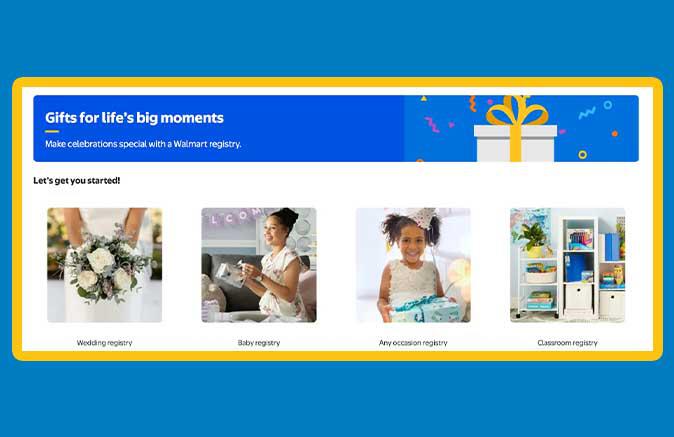
The Walmart site lets you create various kinds of registries — wedding, baby, back-to-school, or just “any occasion" — so you don’t even have to get married to milk your friends and family for all they’re worth.
If you’re creating a wedding registry, you’ll be prompted to add your name and that of “your lucky partner," and the date of your wedding (or your best guess if you haven’t booked a venue yet — and hats off to you for already thinking about gifts).
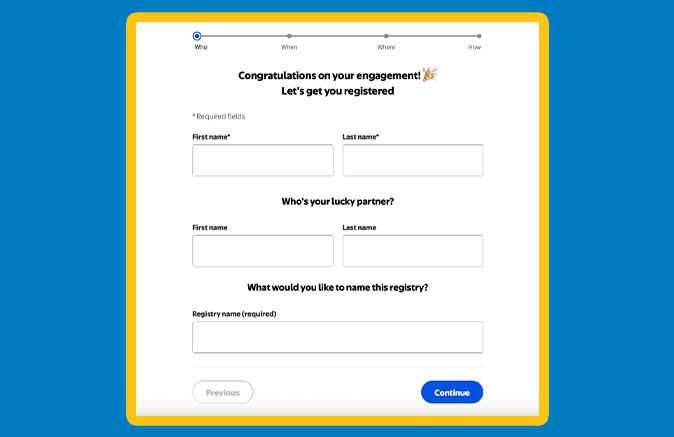
On the next page, select whether you want the registry to be public or private. This privacy feature is ideal for couples who want to keep their wedding off the radar of vengeful exes.
However, setting the registry to public makes it easier for your friends and relatives to find without a direct link. (Looking for a Walmart registry? Search public registries by name and state here.)
Wishlist Time: From Practical Picks to Ritzy Requests
When you’ve finished the basic setup, you’re off to the races to create your wishlist. Personally, I’m not wanting for a lot — besides a ping-pong table, of course — so at first I wasn’t sure what to add, even if I’d never send this registry to anyone.
But I still wanted to treat my selections with the utmost seriousness, in case the private link accidentally leaked somehow, as private anything tends to do on the internet. Luckily, Walmart has tons of shopping suggestions (so many kitchen appliances!) in the “Explore" section of the registry:
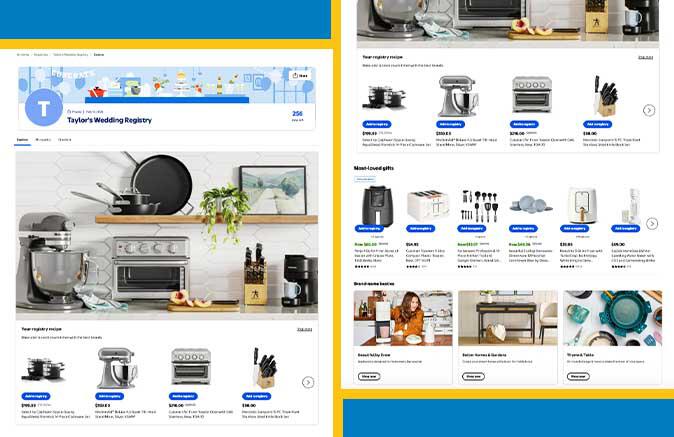
By clicking on the “Checklist" tab, you can venture away from air fryers and toasters and pick a category that speaks to you more — such as “Furniture," “Bedding," “Home Decor," and “Bathroom." When I added towels to my registry, the checklist automatically updated:
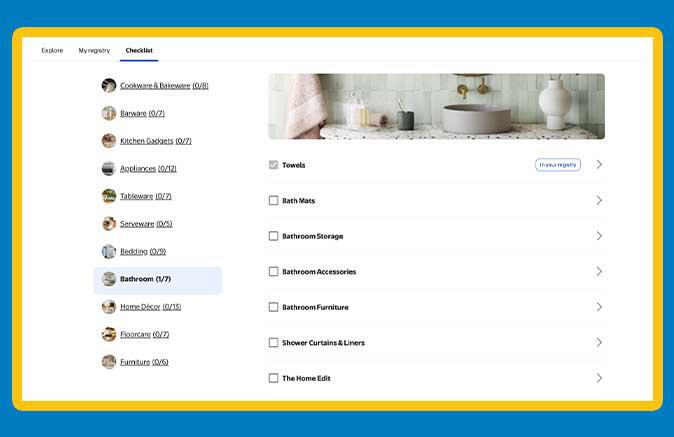
(One small hiccup: A lot of Walmart’s suggested towels were sold out. Assuming your desired items are available, however, it’s simply a matter of clicking “Add to registry" and they’re as good as yours. Or at least it feels that way.)
You don’t need to use Walmart’s specific product suggestions, by the way. Every item I found on Walmart.com by searching normally had the option to “Add to registry":
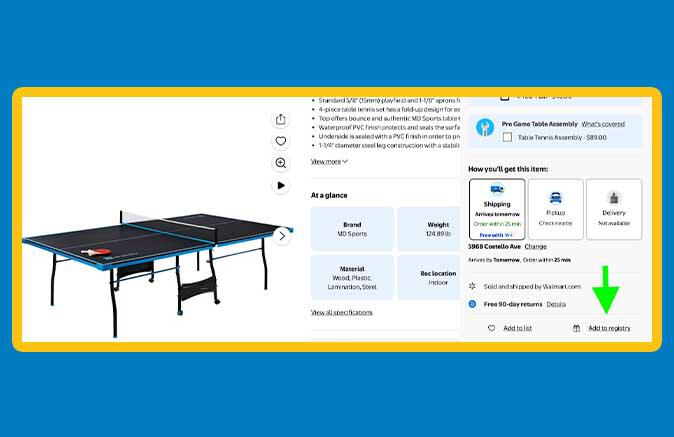
The Gift Card Trick That Keeps on Giving
What if all the products on your registry are too expensive for a guest? Or what if they want to spend even more on you than the total cost of everything on it?
Good news: Walmart automatically added a “gift card" option to my registry. This lets people decide exactly how much they want to spend; you can then apply the amount to any Walmart purchase you want.
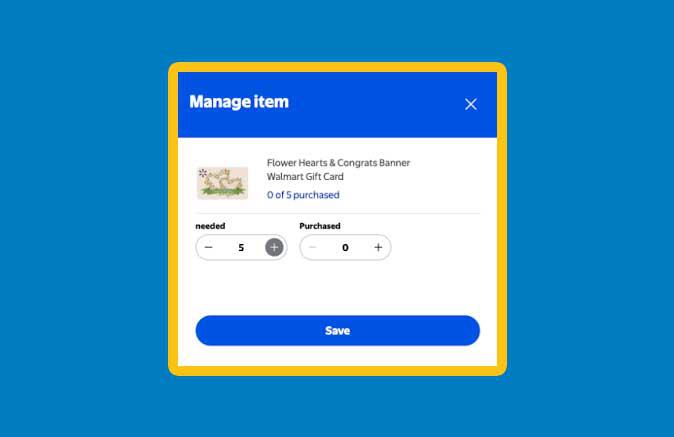
Shopping In-Store? Just Scan and Add It Instantly
If you’re physically shopping at Walmart and spot an item that would be perfect for you (to not have to pay for yourself), you can use the Walmart app to add it to your registry.
First, click on Account at the bottom right corner of the app:
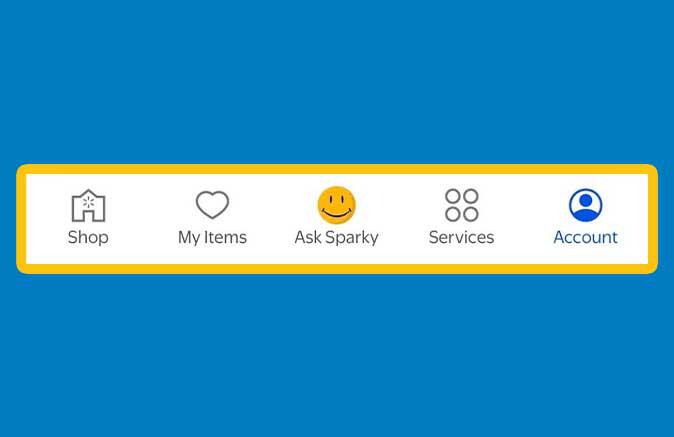
Then scroll down to Registries:

From there, click “Add in-store" to pull up your phone’s camera and scan barcodes to your heart’s content:

Sharing and Delivery Details
Ready to share your masterpiece with the world and have people silently judge you for your taste in flatware? You can either copy the link to your clipboard or click “Share registry" to send it to someone by email or text.
If they agree that yes, you really do need that ping-pong table, they have the choice of:
- Shipping it to you (don’t worry, your address remains hidden)
- Shipping it to themselves so they can give it to you in person
- Picking it up at any Walmart store
The first option is more practical for large items such as furniture, TVs, or … well, you know by now.
(When somebody purchases a gift for you, Walmart immediately sends you the tracking info — but, in the spirit of keeping it a surprise until it arrives, not the particular item or the sender’s gift message.)
Ultimately, I decided to stick with “Your presence is our present!" Did I want a registry after all? Yes! Could I overcome my hang-ups about people spending money on me? Not so much!
But here’s hoping you get your happily ever after — and if not, at least plenty of kitchen appliances.
